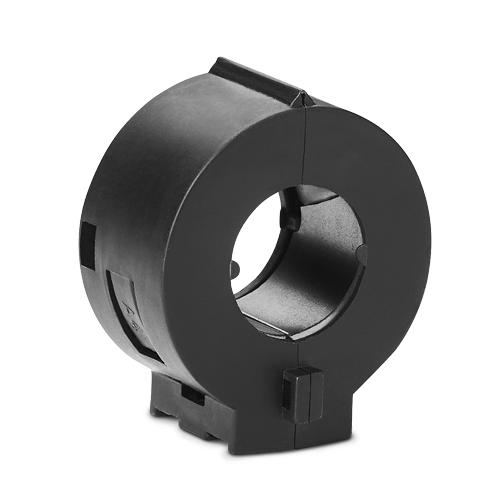iAquaLink™ 3.0
Smart Device. Smart Pool. Smart You.
iAquaLink allows you to control your pool anytime, anywhere. Using our free app for your smartphone or web-connected device, you can control all the elements of your pool or pool/spa system, even when you're on the go.
iAquaLink can be used on more mobile device platforms than any other pool control system.
- Free apps for Apple® and Android™ smartphones and tablets.
- Mobile web-app works on virtually any other smart device.
iAquaLink is Easy & Convenient
- On the golf course or on the go, control your pool anytime, anywhere with iAquaLink.
- Most intuitive and user-friendly mobile pool controller ever.
- iAquaLink can be used alone, or combined with the complete line of wall-mounted or wireless AquaLink® interfaces.
- User accounts can be created in minutes, used immediately, and the service is free.
- Control multiple pools from a single app.
- Have the pool or spa ready to use as soon as you get home. Forgot to turn the temperature down while on vacation? Not a problem with iAquaLink.
Complete Control
Global, 24/7 control of any device connected to the AquaLink System.
- Pool, spa, and solar valves
- Pool temperature
- Spa temperature
- Waterfalls
- Spillovers
- Laminar jets
- Light dimmers
- Pool cleaner
- Color and white lights
- Landscape lights
- Filter pump
- Booster pump
- And much more
iAquaLink™ 3.0 Accessories
iAquaLink™ 3.0 Frequently asked questions
Installing iAquaLink is not a DIY project. Installing the iAquaLink device can involve working in close proximity to high-voltage, high-current electrical systems which have the potential to cause severe injury or death. It also requires detailed knowledge of how a pool automation system operates. Only a licensed, qualified pool professional or electrician should attempt to install iAquaLink, and only after having read and understood all warnings contained in the Quick Start Guide. Find a Pool Pro.
iAquaLink installation consists of wiring the iAquaLink Web Connect Device to the RS485 communication port on an AquaLink automation system. This must be done by a licensed electrician or a qualified pool professional. Find a Pool Pro.
The device is weatherproof so it can be mounted in the best position for connection to the modem/router.
Once installed, the device connects to the internet, via the pool-owner's existing router. The iAquaLink device can connect via Wi-Fi (wireless) or Ethernet (wired with an external Ferrite bead; see installation guide for more information on the Ferrite).
iAquaLink is a system that includes a device, a web service, and a set of mobile and web apps to allow pool owners and pool professionals easy, convenient control of the pool or pool/spa system, from web-connected devices. iAquaLink 3.0, iAqualink 2.0 and the first generation iAquaLink provide the same end-user experience. People already using iAquaLink or iAqualink 2.0 will enjoy all the same benefits that iAquaLink 3.0 users will enjoy.
iAquaLink 3.0 contains Wi-Fi communication enhancements making it easier to connect iAquaLink 2.0 to home Wi-Fi networks. Some of the features include: support for 802.11n, 802.11b & 802.11g and compatibility with popular Mesh routers.
iAquaLink 3.0 and iAqualink 2.0 does not require any special Windows or MAC WiFi setup tools . iAquaLink 3.0 is set up using a smartphone or tablet, or using WPS.
iAquaLink 3.0 can be installed on any in-ground pool or pool & spa system. Installation options are available for virtually any Zodiac or Jandy® branded AquaLink® Automation system ever made. iAquaLink is not compatible with other manufacturer's automation systems, but for many other automation systems, AquaLink conversion kits are available. Contact your pool professional for more information. Find a Pool Pro.
iAquaLink via an IQ30 device can be installed on any RS or PDA automation system with up to date firmware (RS version R or greater), and wherever internet access is available. An iAquaLink account and mobile app are required, and are free to get and free to use. Once set up, iAquaLink apps can be used anywhere in the world, 24/7, as long as they have an internet connection.
See the Quick Start Guide to learn how to set up a Wi-Fi connection with iAquaLink 3.0.
With iAquaLink 3.0, Wi-Fi setup is done wirelessly using a smart device. You will need a smartphone or tablet to perform Wi-Fi setup using the Hotspot setup method (any iPhone, iPad, Android device, Windows Phone, or tablet will work).
If the router supports WPS Pushbutton setup, and if this functionality is enabled on the router, the iAquaLink 3.0 can also be connected using WPS Pushbutton authentication.
- Remove the two (2) screws from the cover of the iAquaLink J-box. Remove the gasket and cover.
- Locate the WiFi/WIRED switch and ensure it is in the WIRED position.
- When using CAT5 or CAT6 Ethernet cable to connect to a wired network, it is required to use a Ferrite bead as the wire comes out of the IQ30 device. Contact Zodiac Pool Systems LLC Customer Service for a Ferrite Kit (PN#R0914600) free of charge. Wrap the Ethernet cable three turns around the Ferrite bead and connect the short run of cable into the IQ30 RJ45 connector. Connect the other end of the Ethernet cable to the home network’s router.
Note: To allow the cable to exit the IQ30 device, grasp the break-away piece and move it back and forth until it snaps off.
- Wrap the cable inside the device and use the break-away as an exit hole as shown in the Quick Start Guide.
- Replace the gasket cover, and two screws (see Quick Start Guide).
The IQ30 device supports 802.11 B,G, N at 2.4Ghz. It does not support 802.11 AC (Wi-Fi 5) or 802.11 AX (Wi-Fi 6).